Revolutionize Bitcoin B2B SaaS with Salesforce CPQ Consumption Products

Block Height: #842718
In the ever-evolving world of B2B SaaS, companies are constantly seeking innovative ways to deliver value to their customers while optimizing revenue streams.
Imagine you work at SmallTactics - yes, that SmallTactics, a forward-thinking Bitcoin B2B SaaS provider and Bitcoin Development company, who has taken a bold step in this direction by introducing a game-changing product allowing its customers to query their data and obtain valuable insights.
By leveraging the power of Salesforce CPQ (Configure, Price, Quote) and its consumption products feature, SmallTactics can revolutionize how businesses access and pay for data-driven insights, offering a flexible and cost-effective solution that aligns with customer needs.
A little more on this product
This hypothetical product empowers customers to query and receive actionable insights from their data related to the products and services they offer to the market, and their internal operations. With features such as customizable queries, real-time data processing, and intuitive dashboards, the product enables businesses to make data-driven decisions quickly and efficiently. Whether it's :
- Analyzing customer behavior: "How many sats have my customers stacked this month? Which demographic uses our new feature the most?"
- Optimizing marketing campaigns: "What Bitcoin Podcast sponsorship is acquiring the most active customers?"
- Identifying new revenue opportunities: "Looks like our most active customer is constantly suggesting new potential applications to be used with our data, maybe we can create an appexchange? "
SmallTactics' product provides the tools and insights needed to stay ahead in today's competitive landscape.
The Power of Consumption-Based Pricing: Pay for What You Use
Traditionally, B2B SaaS products have relied on subscription-based pricing models, where customers pay a fixed fee every month or year, regardless of their actual product usage. SmallTactics, however, has embraced a more customer-centric approach by implementing consumption-based pricing through Salesforce CPQ.
With consumption products, SmallTactics charges customers based on the number of queries or product transactions they make, rather than a fixed subscription fee. This means that customers only pay for the insights they need when they need them. This flexible pricing model offers several key benefits:
- Cost-Effectiveness: Customers can control their costs by only paying for the queries they make, ensuring they get maximum value for their investment.
- Scalability: As customers' data needs grow, they can easily scale their usage without being tied to a fixed subscription plan.
- Transparency: Consumption-based pricing provides complete transparency, allowing customers to see exactly how their usage translates into costs.
- Improved Cash Flow: SmallTactics benefits from a more predictable and steady cash flow, as revenue is directly tied to customer usage.
Setting Up Consumption Products in Salesforce CPQ: A Step-by-Step Guide
To implement consumption-based pricing for their data insights product, SmallTactics can leverage Salesforce CPQ. Here's a step-by-step guide on how to set up consumption products:
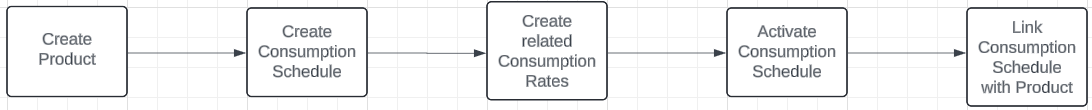
Step 1: Create a Consumption Product
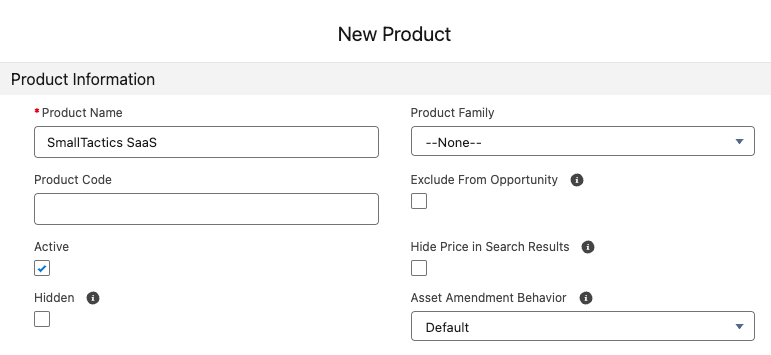
- Navigate to the Products tab in Salesforce and click "New."
- Select "Consumption" as the Product Type.
- Fill in the required fields, such as Product Name (e.g., "Data Insights Query"), Description, and Billing Frequency.
- Save the new consumption product.
Step 2: Define a Consumption Schedule
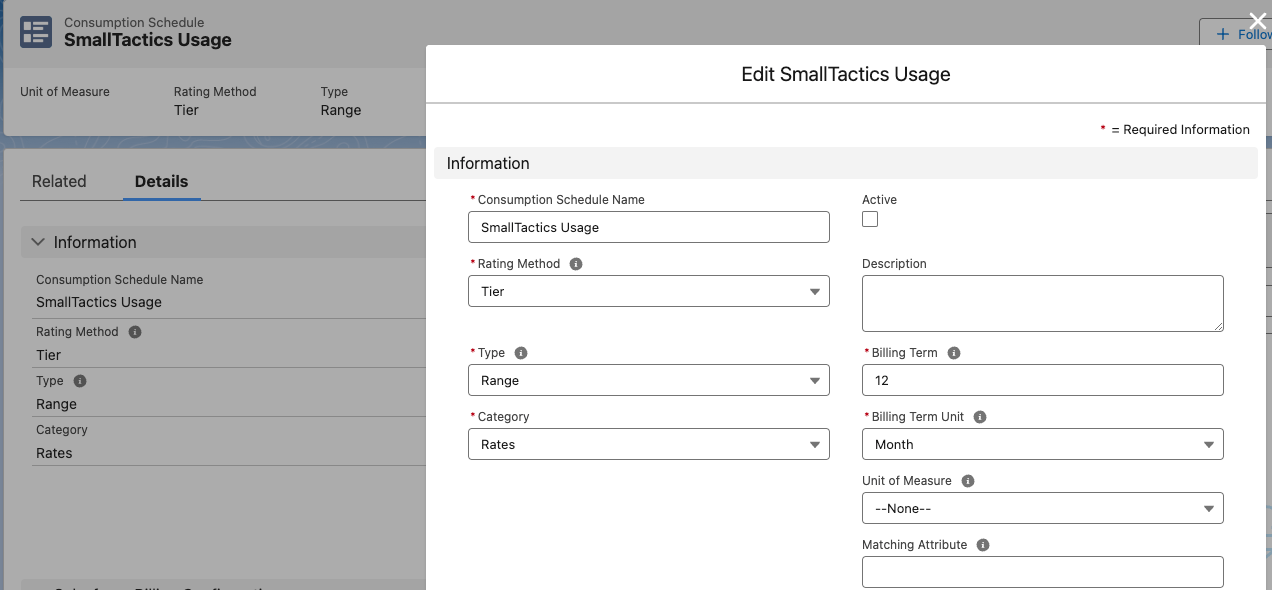
- From the consumption product record, click "New Consumption Schedule."
- Specify the Consumption Schedule Name (e.g., "Query Pricing"), Type (e.g., Per Unit), and Rating Method (e.g., Tier).
- Save the consumption schedule.
Step 3: Configure Consumption Rate
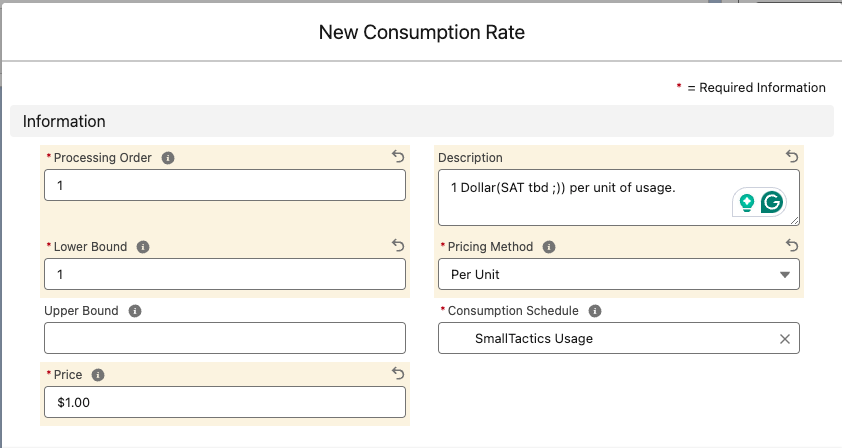
- From the consumption schedule record, click "New" button for Consumption Rate
- Specify the Consumption Rate Processing Order, Lower Bound, Price, and Pricing Method.
- Save the consumption rate.
Step 4: Attach the Consumption Schedule and Rules to the Product
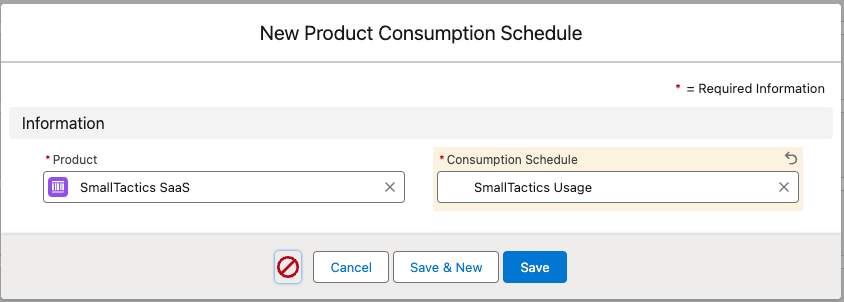
- Edit the consumption product record.
- In the Consumption Schedules related list, add the newly created consumption schedule.
- Save the changes to the product record.
Step 5: Test and Deploy
- Thoroughly test the consumption product setup to ensure accurate billing based on query usage data.
- Deploy the consumption product to the production environment.
& Boom there you have it.
Configuring Usage Products in your instance of Salesforce CPQ enables a smooth way of pricing and billing the products your customers use in a way that makes everyone happy.
So, I hope this guide helps you along if you decide to enable consumption based product pricing. If you need any additional help feel free to reach out and we can chat.
Until the next one
HODL T.
additional resource: help doc
